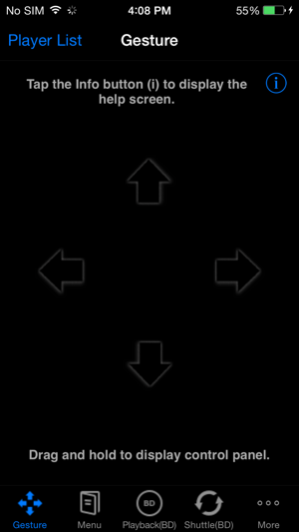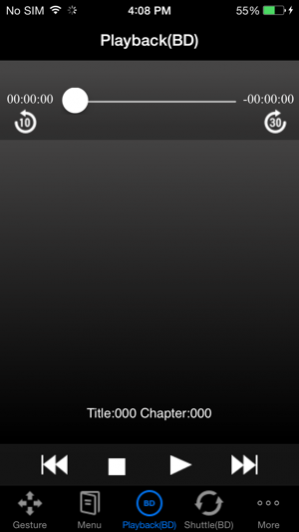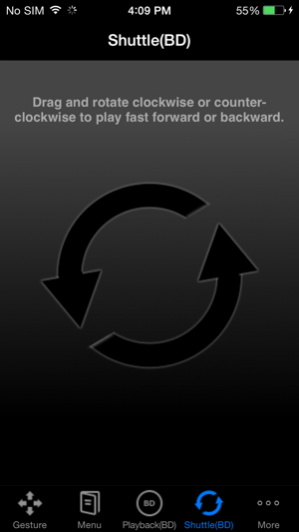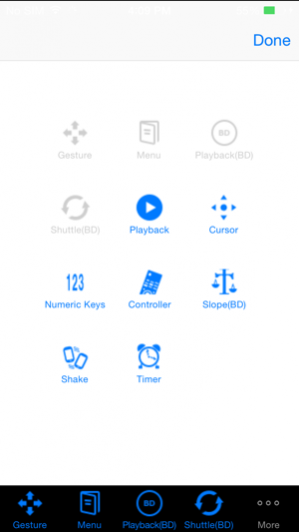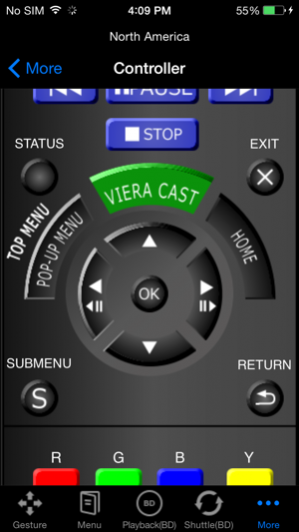Panasonic Blu-ray Remote 2011 2.1.0
Free Version
Publisher Description
Panasonic Blu-ray Remote 2011 brings you to the next stage of operation experience at your fingertips. Control Panasonic Blu-ray Disc™ Player DMP-BDT110, DMP-BDT210 and DMP-BDT310 using your iPhone or iPod touch over your Wi-Fi network. Playback a Blu-ray Disc™, choose your favorite language, and even select a chapter where you want to start all done by familiar iPhone or iPod touch interface. Moreover, you can control to play music, photos or videos from your personal computers or network attached storage over DLNA, or play VIERA CAST contents from anywhere in your home. With a flick or tap of your finger(s), functions on IR remote are ready to serve. Features: - Control Panasonic Blu-ray Disc™ Player DMP-BDT110, DMP-BDT210 and DMP-BDT310, from your iPhone or iPod touch from anywhere in your home - Turn power on/off, open/close tray, call home screen, call submenu functions and return - Launch VIERA CAST, Netflix and Skype directly - Play, pause, stop, fast-forward, rewind, slow, slow-back, skip, skip back, choose languages, choose subtitles, emulate jog/shuttle dial, and scrubbing - Switch picture-in-picture on/off, switch secondary audio, call display OSD menu, call status and display - Up, down, left and right by cursor, and 10 keys
Oct 10, 2017 Version 2.1.0 - Update for iOS11
About Panasonic Blu-ray Remote 2011
Panasonic Blu-ray Remote 2011 is a free app for iOS published in the Recreation list of apps, part of Home & Hobby.
The company that develops Panasonic Blu-ray Remote 2011 is Panasonic Corporation. The latest version released by its developer is 2.1.0.
To install Panasonic Blu-ray Remote 2011 on your iOS device, just click the green Continue To App button above to start the installation process. The app is listed on our website since 2017-10-10 and was downloaded 19 times. We have already checked if the download link is safe, however for your own protection we recommend that you scan the downloaded app with your antivirus. Your antivirus may detect the Panasonic Blu-ray Remote 2011 as malware if the download link is broken.
How to install Panasonic Blu-ray Remote 2011 on your iOS device:
- Click on the Continue To App button on our website. This will redirect you to the App Store.
- Once the Panasonic Blu-ray Remote 2011 is shown in the iTunes listing of your iOS device, you can start its download and installation. Tap on the GET button to the right of the app to start downloading it.
- If you are not logged-in the iOS appstore app, you'll be prompted for your your Apple ID and/or password.
- After Panasonic Blu-ray Remote 2011 is downloaded, you'll see an INSTALL button to the right. Tap on it to start the actual installation of the iOS app.
- Once installation is finished you can tap on the OPEN button to start it. Its icon will also be added to your device home screen.